Join us for Hack Night in London
Community
Join us for Hack Night in London
Join us for Hack Night in London
Running Dagger on Kubernetes
November 1, 2023
Nov 1, 2023


More and more applications are running on Kubernetes, but application delivery is still a challenge. CI/CD operations are typically expressed in YAML or shell scripts; the more complex they are, the harder they are to decipher and debug. Delivery pipelines often perform unnecessary rebuilds and test reruns even when nothing has changed, resulting in long wait times and slow deployments.
Dagger solves these problems by giving platform engineers a rich API and native-language SDKs in which to express CI/CD operations, and intelligent caching to significantly accelerate delivery pipelines. When these features are combined with Kubernetes' scalability and orchestration capabilities, they not only make the delivery platform more efficient, but they also improve the overall experience for both development and platform teams.
If you're interested in running Dagger on Kubernetes, this blog post provides important background information to help you get started. It also explains the recommended architecture pattern and components, together with links to more detailed documentation.
TIP: Before going deeper, this may be a good time to remind yourself of the basics of Dagger.
How does Dagger run locally?
By default, any Dagger SDK (seamlessly) uses the CLI to auto-provision the Dagger Engine as a Docker container. This is automatic and only requires that Docker is available locally, where the SDK runs. While this default behavior optimizes for developer convenience, and it's a good starting point on all CI/CD platforms where Docker is available, taking control of where the Dagger Engine runs has numerous benefits, starting with removing the Docker dependency.
How does Dagger run in CI/CD?
By default, the same as when run locally: a Dagger SDK uses the CLI to auto-provision the Dagger Engine as a Docker container. If Docker is not available, auto-provisioning fails.
Why run Dagger on Kubernetes?
One of the most important reasons to use Dagger is persistent caching that works out of the box.
A Dagger pipeline is composed of discrete operations. The result of each operation is persisted locally, as a file on disk. These files are effectively OCI image layers. Data from mounts is also stored on a local path where the Dagger Engine runs. When running locally, this is great since caching is fast and reliable (most of us have SSDs, some even NVMEs). However, when running on a CI/CD platform, each run starts with a clean state (because the runners are ephemeral).
Re-using the same Dagger Engine state across CI/CD runs yields the same great caching benefits that are the norm when running pipelines locally, on workstations. And when you combine the Dagger Engine's caching powers with everything Kubernetes provides in terms of auto-scaling and orchestration, you end up with a fast, scalable and resource-efficient CI system!
How to set up Dagger on Kubernetes?
The minimum required components are:
Kubernetes cluster, consisting of support nodes and runner nodes.
Runner nodes host CI runners and Dagger Engines.
Support nodes host support and management tools, such as certificate management, runner controller & other functions.
Certificates manager, required by Runner controller for admission control.
Runner controller, responsible for managing CI runners in response to CI job requests.
CI runners are the workhorses of a CI/CD system. They execute the jobs that are defined in the CI/CD pipeline.
Dagger Engine on each runner node, running alongside one or more CI runners.
Responsible for running Dagger pipelines and caching intermediate and final build artifacts.
This architecture can be further optimized:
A node auto-scaler, responsible for automatically adjusting the size of node groups based on the current workload.
A cloud caching service, which caches data from all Dagger Engines in the cluster and uses it to "warm the cache" of new auto-provisioned Dagger Engines.
Here's an example of what this architecture might look like:
Next steps
If you're interested in implementing this architecture in your own Kubernetes cluster, we recommend the following resources:
Understand CI architecture patterns for Dagger on Kubernetes.
See our guide on running Dagger on EKS for a specific implementation using GitHub Actions, Amazon Elastic Kubernetes Service (EKS), Karpenter and Dagger Cloud. It has step-by-step instructions to get you started.
Check out our additional guides on using Dagger with Argo Workflows and with Tekton.
If you get stuck and need help, contact us via the #kubernetes channel in our Discord. Or, if you have feedback for us, or an improvement to suggest, join us on Discord or create a GitHub issue.
Lastly, the Dagger Team will be at KubeCon NA 2023. We’ve been hard at work preparing a bunch of new stuff, so come by our booth (N37) to see some demos of our newest tech, or just come tell us about your Dagger experience and what you’d like to see from us going forward. If you want some dedicated time with us, for example, to discuss how Dagger can help you speed up your pipelines, reach out to us and we’ll schedule some in-person time with you. We can’t wait to see you!
More and more applications are running on Kubernetes, but application delivery is still a challenge. CI/CD operations are typically expressed in YAML or shell scripts; the more complex they are, the harder they are to decipher and debug. Delivery pipelines often perform unnecessary rebuilds and test reruns even when nothing has changed, resulting in long wait times and slow deployments.
Dagger solves these problems by giving platform engineers a rich API and native-language SDKs in which to express CI/CD operations, and intelligent caching to significantly accelerate delivery pipelines. When these features are combined with Kubernetes' scalability and orchestration capabilities, they not only make the delivery platform more efficient, but they also improve the overall experience for both development and platform teams.
If you're interested in running Dagger on Kubernetes, this blog post provides important background information to help you get started. It also explains the recommended architecture pattern and components, together with links to more detailed documentation.
TIP: Before going deeper, this may be a good time to remind yourself of the basics of Dagger.
How does Dagger run locally?
By default, any Dagger SDK (seamlessly) uses the CLI to auto-provision the Dagger Engine as a Docker container. This is automatic and only requires that Docker is available locally, where the SDK runs. While this default behavior optimizes for developer convenience, and it's a good starting point on all CI/CD platforms where Docker is available, taking control of where the Dagger Engine runs has numerous benefits, starting with removing the Docker dependency.
How does Dagger run in CI/CD?
By default, the same as when run locally: a Dagger SDK uses the CLI to auto-provision the Dagger Engine as a Docker container. If Docker is not available, auto-provisioning fails.
Why run Dagger on Kubernetes?
One of the most important reasons to use Dagger is persistent caching that works out of the box.
A Dagger pipeline is composed of discrete operations. The result of each operation is persisted locally, as a file on disk. These files are effectively OCI image layers. Data from mounts is also stored on a local path where the Dagger Engine runs. When running locally, this is great since caching is fast and reliable (most of us have SSDs, some even NVMEs). However, when running on a CI/CD platform, each run starts with a clean state (because the runners are ephemeral).
Re-using the same Dagger Engine state across CI/CD runs yields the same great caching benefits that are the norm when running pipelines locally, on workstations. And when you combine the Dagger Engine's caching powers with everything Kubernetes provides in terms of auto-scaling and orchestration, you end up with a fast, scalable and resource-efficient CI system!
How to set up Dagger on Kubernetes?
The minimum required components are:
Kubernetes cluster, consisting of support nodes and runner nodes.
Runner nodes host CI runners and Dagger Engines.
Support nodes host support and management tools, such as certificate management, runner controller & other functions.
Certificates manager, required by Runner controller for admission control.
Runner controller, responsible for managing CI runners in response to CI job requests.
CI runners are the workhorses of a CI/CD system. They execute the jobs that are defined in the CI/CD pipeline.
Dagger Engine on each runner node, running alongside one or more CI runners.
Responsible for running Dagger pipelines and caching intermediate and final build artifacts.
This architecture can be further optimized:
A node auto-scaler, responsible for automatically adjusting the size of node groups based on the current workload.
A cloud caching service, which caches data from all Dagger Engines in the cluster and uses it to "warm the cache" of new auto-provisioned Dagger Engines.
Here's an example of what this architecture might look like:
Next steps
If you're interested in implementing this architecture in your own Kubernetes cluster, we recommend the following resources:
Understand CI architecture patterns for Dagger on Kubernetes.
See our guide on running Dagger on EKS for a specific implementation using GitHub Actions, Amazon Elastic Kubernetes Service (EKS), Karpenter and Dagger Cloud. It has step-by-step instructions to get you started.
Check out our additional guides on using Dagger with Argo Workflows and with Tekton.
If you get stuck and need help, contact us via the #kubernetes channel in our Discord. Or, if you have feedback for us, or an improvement to suggest, join us on Discord or create a GitHub issue.
Lastly, the Dagger Team will be at KubeCon NA 2023. We’ve been hard at work preparing a bunch of new stuff, so come by our booth (N37) to see some demos of our newest tech, or just come tell us about your Dagger experience and what you’d like to see from us going forward. If you want some dedicated time with us, for example, to discuss how Dagger can help you speed up your pipelines, reach out to us and we’ll schedule some in-person time with you. We can’t wait to see you!
More and more applications are running on Kubernetes, but application delivery is still a challenge. CI/CD operations are typically expressed in YAML or shell scripts; the more complex they are, the harder they are to decipher and debug. Delivery pipelines often perform unnecessary rebuilds and test reruns even when nothing has changed, resulting in long wait times and slow deployments.
Dagger solves these problems by giving platform engineers a rich API and native-language SDKs in which to express CI/CD operations, and intelligent caching to significantly accelerate delivery pipelines. When these features are combined with Kubernetes' scalability and orchestration capabilities, they not only make the delivery platform more efficient, but they also improve the overall experience for both development and platform teams.
If you're interested in running Dagger on Kubernetes, this blog post provides important background information to help you get started. It also explains the recommended architecture pattern and components, together with links to more detailed documentation.
TIP: Before going deeper, this may be a good time to remind yourself of the basics of Dagger.
How does Dagger run locally?
By default, any Dagger SDK (seamlessly) uses the CLI to auto-provision the Dagger Engine as a Docker container. This is automatic and only requires that Docker is available locally, where the SDK runs. While this default behavior optimizes for developer convenience, and it's a good starting point on all CI/CD platforms where Docker is available, taking control of where the Dagger Engine runs has numerous benefits, starting with removing the Docker dependency.
How does Dagger run in CI/CD?
By default, the same as when run locally: a Dagger SDK uses the CLI to auto-provision the Dagger Engine as a Docker container. If Docker is not available, auto-provisioning fails.
Why run Dagger on Kubernetes?
One of the most important reasons to use Dagger is persistent caching that works out of the box.
A Dagger pipeline is composed of discrete operations. The result of each operation is persisted locally, as a file on disk. These files are effectively OCI image layers. Data from mounts is also stored on a local path where the Dagger Engine runs. When running locally, this is great since caching is fast and reliable (most of us have SSDs, some even NVMEs). However, when running on a CI/CD platform, each run starts with a clean state (because the runners are ephemeral).
Re-using the same Dagger Engine state across CI/CD runs yields the same great caching benefits that are the norm when running pipelines locally, on workstations. And when you combine the Dagger Engine's caching powers with everything Kubernetes provides in terms of auto-scaling and orchestration, you end up with a fast, scalable and resource-efficient CI system!
How to set up Dagger on Kubernetes?
The minimum required components are:
Kubernetes cluster, consisting of support nodes and runner nodes.
Runner nodes host CI runners and Dagger Engines.
Support nodes host support and management tools, such as certificate management, runner controller & other functions.
Certificates manager, required by Runner controller for admission control.
Runner controller, responsible for managing CI runners in response to CI job requests.
CI runners are the workhorses of a CI/CD system. They execute the jobs that are defined in the CI/CD pipeline.
Dagger Engine on each runner node, running alongside one or more CI runners.
Responsible for running Dagger pipelines and caching intermediate and final build artifacts.
This architecture can be further optimized:
A node auto-scaler, responsible for automatically adjusting the size of node groups based on the current workload.
A cloud caching service, which caches data from all Dagger Engines in the cluster and uses it to "warm the cache" of new auto-provisioned Dagger Engines.
Here's an example of what this architecture might look like:
Next steps
If you're interested in implementing this architecture in your own Kubernetes cluster, we recommend the following resources:
Understand CI architecture patterns for Dagger on Kubernetes.
See our guide on running Dagger on EKS for a specific implementation using GitHub Actions, Amazon Elastic Kubernetes Service (EKS), Karpenter and Dagger Cloud. It has step-by-step instructions to get you started.
Check out our additional guides on using Dagger with Argo Workflows and with Tekton.
If you get stuck and need help, contact us via the #kubernetes channel in our Discord. Or, if you have feedback for us, or an improvement to suggest, join us on Discord or create a GitHub issue.
Lastly, the Dagger Team will be at KubeCon NA 2023. We’ve been hard at work preparing a bunch of new stuff, so come by our booth (N37) to see some demos of our newest tech, or just come tell us about your Dagger experience and what you’d like to see from us going forward. If you want some dedicated time with us, for example, to discuss how Dagger can help you speed up your pipelines, reach out to us and we’ll schedule some in-person time with you. We can’t wait to see you!

